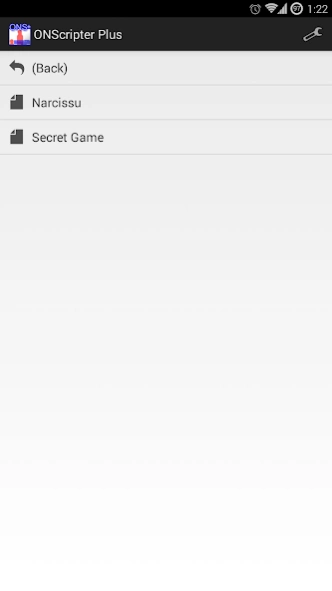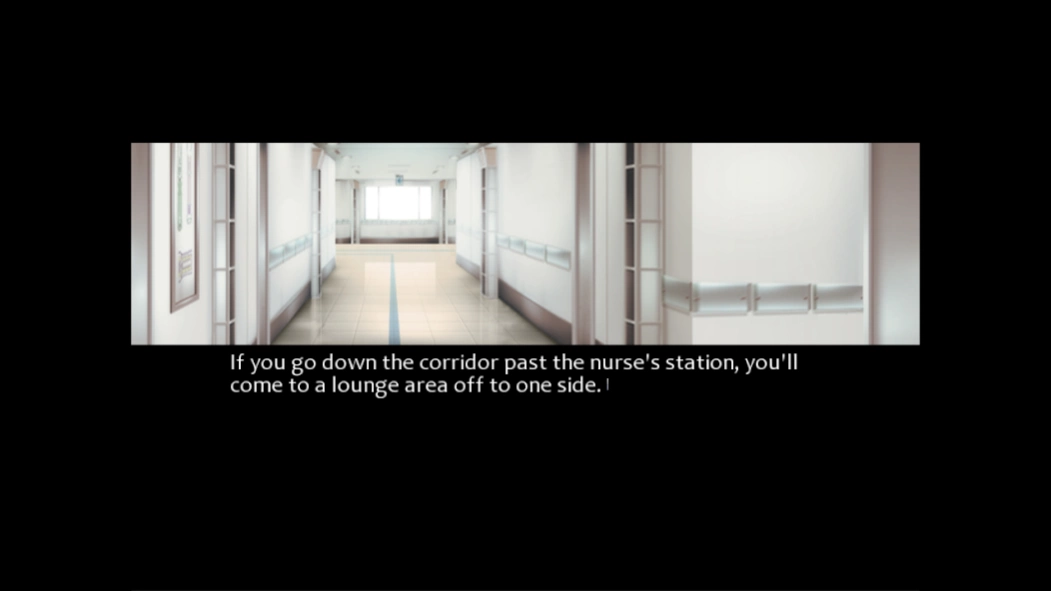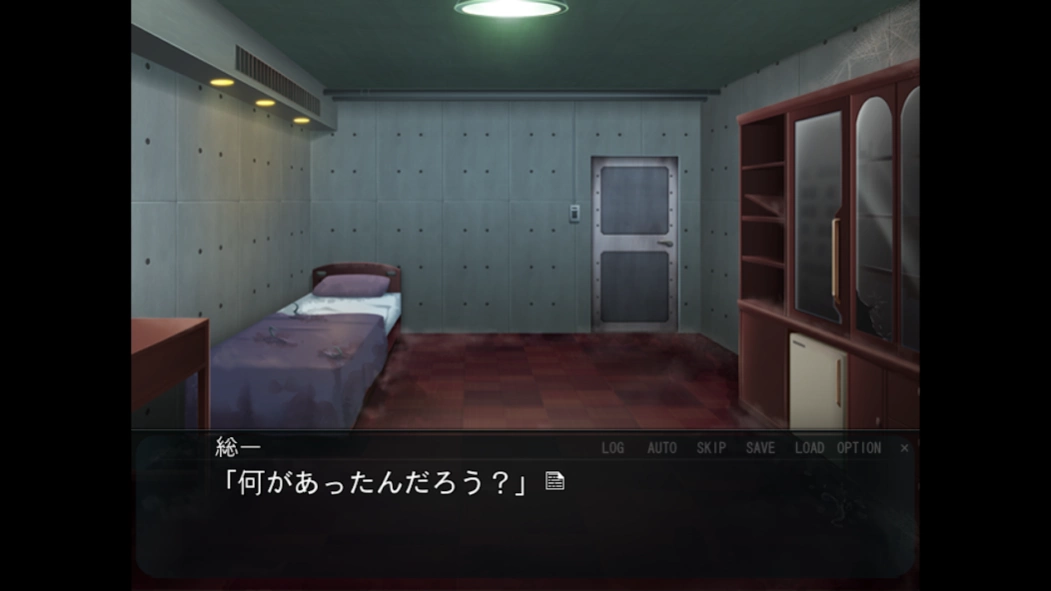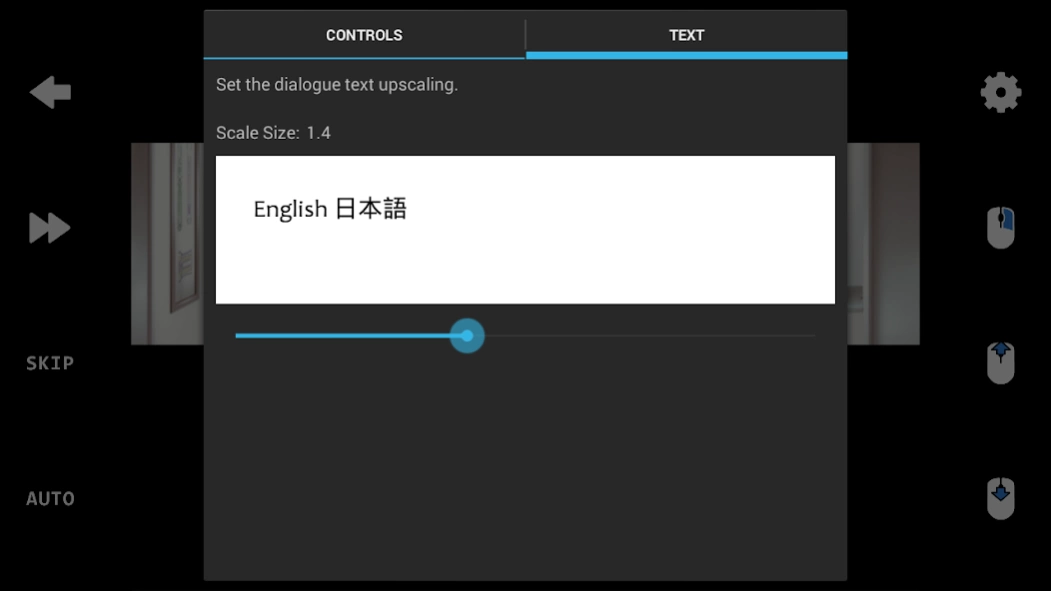ONScripterPlus Pro 2.0.18
Paid Version
Publisher Description
ONScripterPlus Pro - Plays NScripter games on your Android device. Plays Japanese and English games.
Plays NScripter games on your Android device. Plays Japanese and (translated) English games. This app acts as a key for no ads, you must also download the main app and have this installed to get premium features.
NO ADS
This application has more features and has a different user interface than the other NScripter applications.
Visit the Github page to setup games. https://github.com/matthewn4444/onscripter-plus-android/wiki/Setting-up-a-Visual-Novel
Features
=======
- Place games in any folder in your SD card or internal memory
- Able to change the default folder to place your games
- Able to hide controls when playing a game and bring them back up with a swipe from the sides
- Able to increase and scale up the text size
- A game does not require a font file to play (it will use a default font provided by the app)
- English proportional font is supported
- Supports UTF-8 script encoding (for French, Spanish etc)
- Support Hangul Korean character set
- Ingame videos
Upcoming Update
=============
- Spanish (maybe French) support
- Other game glitches
Future
=====
- Support PONScripter features to play some other English games
- In-game font changing support (through options)
- Implement widescreen (ported) games
- Implement a widescreen (adapted-hack) mode
For more information, please visit the github page where you can download and compile the code or view instructions how to set games up.
You can try a free all-ages NScripter game Narcissu (showin in the screenshots) at the following link: http://narcissu.insani.org/down.html
About ONScripterPlus Pro
ONScripterPlus Pro is a paid app for Android published in the Adventure & Roleplay list of apps, part of Games & Entertainment.
The company that develops ONScripterPlus Pro is Five Web App. The latest version released by its developer is 2.0.18. This app was rated by 2 users of our site and has an average rating of 3.0.
To install ONScripterPlus Pro on your Android device, just click the green Continue To App button above to start the installation process. The app is listed on our website since 2023-10-05 and was downloaded 156 times. We have already checked if the download link is safe, however for your own protection we recommend that you scan the downloaded app with your antivirus. Your antivirus may detect the ONScripterPlus Pro as malware as malware if the download link to com.onscripter.pluspro is broken.
How to install ONScripterPlus Pro on your Android device:
- Click on the Continue To App button on our website. This will redirect you to Google Play.
- Once the ONScripterPlus Pro is shown in the Google Play listing of your Android device, you can start its download and installation. Tap on the Install button located below the search bar and to the right of the app icon.
- A pop-up window with the permissions required by ONScripterPlus Pro will be shown. Click on Accept to continue the process.
- ONScripterPlus Pro will be downloaded onto your device, displaying a progress. Once the download completes, the installation will start and you'll get a notification after the installation is finished.